QuickBooks Online is a popular accounting software program for small businesses. It offers complete financial management, like invoicing, budgeting, tracking reports, tax filing, and more. The main difference between QuickBooks Desktop and QuickBooks Online (QBO) is the cloud-based software that runs full on the cloud instead of having to download and install the program on your computer.
Table of Contents
QBO Review: QuickBooks Online Review
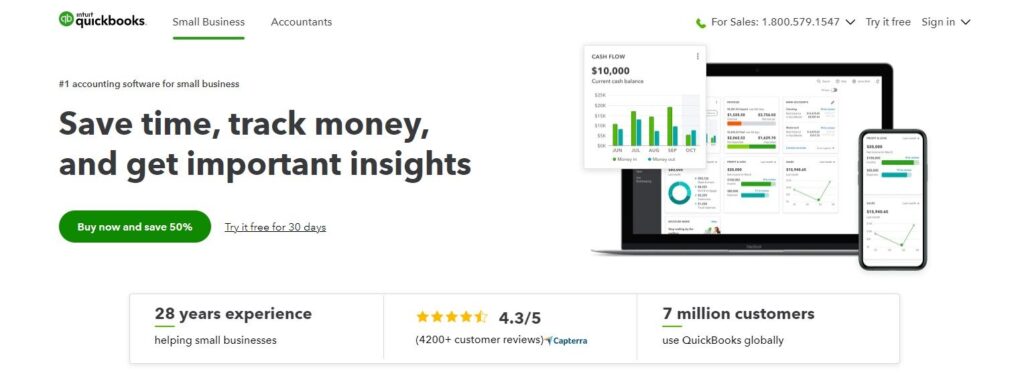
Pros of QuickBooks Online
Thorough Record-Keeping and Comprehensive Reporting
QuickBooks Online will always keep detailed records of your small business needs. For example, if you add an expense, you can include the reference numbers, the permit digits, attachments, and memos, or split the expense into various categories. You have the option to create custom tags, run reports related to where you spend/make money, and so much more. Of course, you don’t have to fill out all of these fields for expenses or income. Nevertheless, all of these detailed features will help you organize your finances, provide insight into your budget, allow you to follow sales trends, see where you can cut costs and more to improve your business.
Reap the benefits of excellent inventory management as well with the Plus and Advanced plans. You can track inventory and the cost of goods, as well as set up low stock alerts, create purchase orders, manage vendors, and sync your inventory with Amazon, Shopify, and other third-party platforms.
Easy to Share Information with Accountants and Find QuickBooks Experts
With a clean, intuitive interface, you can easily invite your account to QuickBooks Online via email, so they have access to your platform at no additional cost. Alternatively, you could use the ProAdvisor Network to help find a certified account for you.
With or without a pro, you can discover online resources via video tutorials, webinars, training classes, community forums, and more for support with QuickBooks. Besides, you can also contact QuickBooks customer service directly. The scalability of this accounting software is excellent as you can upgrade as your business grows.
Hundreds of Third-Party App Integrations
When you get QuickBooks Online, you’ll have access to over 600 mobile apps, from QuickBooks add-ons to third-party tools. You don’t have to use these additional apps, but they can provide you with extended functionality, so you don’t waste time duplicating your work across platforms. For example, you can track employee time and approve timesheets directly in QuickBooks using the Time app. Although there is a fee for that particular app, others are free.
Cons of QuickBooks Online
Expensive Monthly Plans
Even the most basic QuickBooks Online plan can be expensive compared to other alternatives, and you will have to figure $25 to $180 per month, depending on your selection and add-ons.
Limited Account Users with Each Plan
There are a maximum number of users available for each QuickBooks plan.
- QBO Simple Start: one user & two accounting firms
- QBO Essentials: three users & two accounting firms
- QBO Plus: five users & two accounting firms
- QBO Advanced: 25 users & three accounting firms
A Learning Curve
QuickBooks Online is mostly user-friendly if you have basic accounting knowledge. However, there can be a learning curve if you are unfamiliar with fundamental principles. It may take some time for you to get used to QuickBooks Online, whereas other competitors are simpler, without explanation. Luckily, you can watch tutorials, read support pages, and consult with experts for advice.
How Much Does QuickBooks Online Costs?
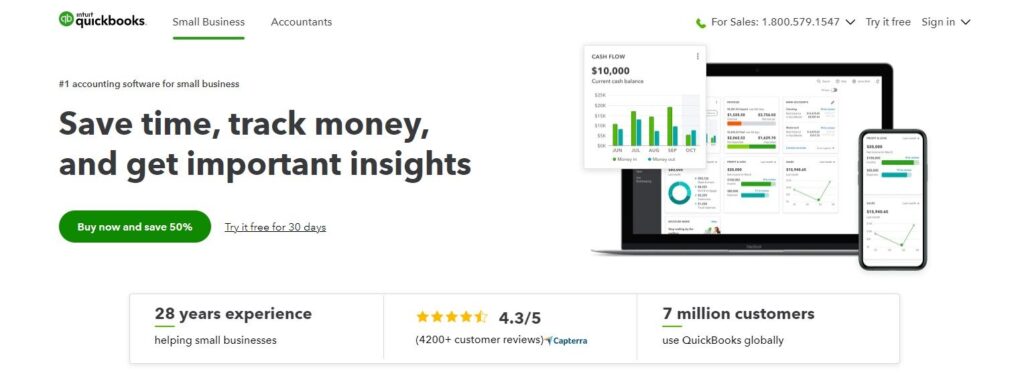
There are four plans for QuickBooks Online. All include customer service, access to QuickBooks Online mobile apps, and third-party app integrations. You can customize your software to meet your business needs with a high level of functionality and flexibility. Promotional rates may be available.
$25 Per Month: QuickBooks Online Simple Start
- Track all business revenue and expenses.
- Export periodic financial reports.
- Create customize estimates and send to prospective clients.
- Upload expense receipts with the QuickBooks mobile app.
- Manage 1099s.
- Send client invoices and accept payment for invoices.
- Monitor company cash flow.
- Automatically track mileage using the QuickBooks mobile app on your smartphone.
$50 Per Month: QuickBooks Online Essentials
- All features of cheaper plans.
- Track billable hours.
- Manage and pay company bills.
- Run enhanced reporting for sales, payable reports and accounts receivable.
$80 Per Month: QuickBooks Online Plus
- All features of cheaper plans.
- Track COG and inventory.
- View Profitability reports, Inventory reports, and sales reports.
- Preloaded templates for building and customizing reports.
- Sync inventory with third-party platforms.
- Track profitability on a per project basis.
$180 Per Month: QuickBooks Online Advanced
- All features of cheaper plans.
- Create custom reports to monitor company profitability
- Manage employee business expenses.
- Invoice batching
- Integrations such as HubSpot and DocuSign.
- Customize user access by roles.
- Premium 24/7 phone or chat support.
Another separate product is QuickBooks Self-Employed for independent contractors and freelancers, with plans beginning at $15 per month. You can add more services to the above versions for extra costs, like QuickBooks Payroll, QuickBooks Payments, and QuickBooks Time.
Alternatives to QuickBooks Online
Below are a few alternatives for those that decide QuickBooks Online is not for them.
FreshBooks
Price: The Lite plan begins at $15 per month.
Pros: The client self-service platform allows unlimited invoices, time tracking, and more. You can use the robust mobile app on the go. Take advantage of mobile mileage and basic inventory tracking as well as online and phone-based customer service.
Cons: The Lite plan restricts you to five billable clients, while the Plus option only allows for 50. Not only that, but you have to pay $10 per person per month to add team members to FreshBooks.
Xero
Price: The Early Plan starts at $12 per month.
Pros: Enjoy fully functioning accounting software at lower prices and still reap the benefits of unlimited users and inventory management. Xero is a user-friendly, intuitive platform with 24-7 online support as well.
Cons: You can send only 20 invoices and enter five bills with the Early Plan. Time tracking isn’t available until you reach the Established plan, which is $65 per month. Plus, there is no phone-cased customer service available.
Wave
Price: Free to use with add-ons options for extra costs.
Pros: Wave is free accounting software. It’s easy to use, offers unlimited invoicing, tracking income and expenses, and connections for bank/credit cards. You can set up recurring billing as well.
Cons: This software limits customer support to live chat, so you cannot receive phone-based assistance. It doesn’t have advanced features, like time tracking or profit projections.
Our Conclusions Regarding QuickBooks Online
In our opinion QuickBooks Online is the far and away the best accounting software for businesses. The price is affordable for businesses and it is packed with more features than any of it’s competitors. We suggest you save time on your accounting by using QBO so that you can focus on growing your business!