QuickBooks is a popular software accounting program, and the self-employed version is ideal for contractors or freelancers who use the same account for business and personal needs. If you don’t have separate accounts, you’ll appreciate the intuitive tools QuickBooks Self-Employed offers, such as tracking, sorting, and categorizing transactions.
Table of Contents
QuickBooks Self-Employed Review: Pros, Cons, Costs, Alternatives
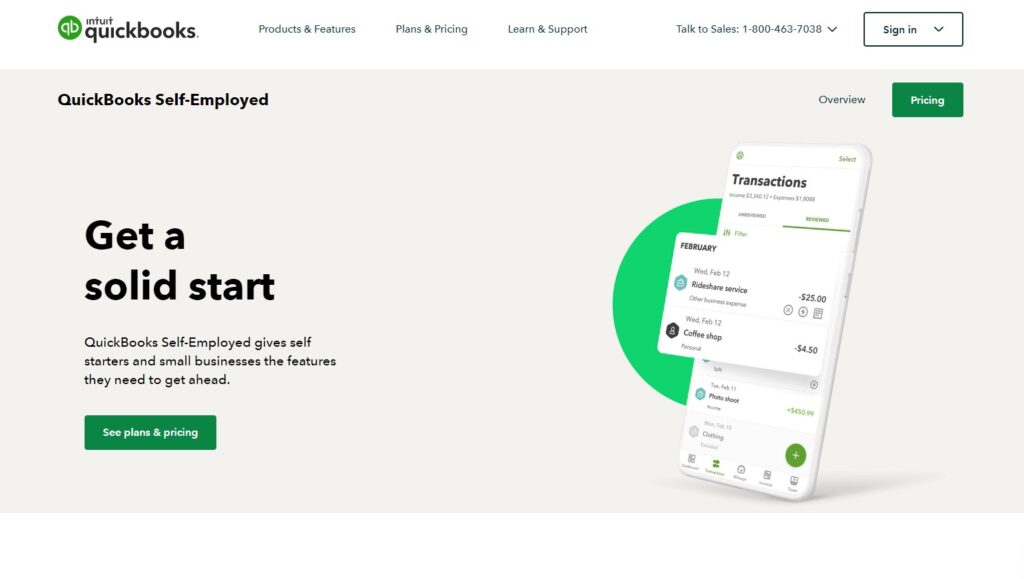
Using QuickBooks Self-Employed, you can easily connect your banking, PayPal, and other accounts. It’s simple to manually or automatically label transactions as business or personal. You can create, send, and track invoices and produce business reports for mileage logs, receipts, tax details, profit and loss, and more. Although you have minimal customization options and can’t create estimates, check out the pros and cons of QuickBooks Self-Employed.
Pros of QuickBooks Self-Employed
With Self-Employed, you can track mileage automatically, sort expenses, organize receipts, run reports to see how your business is doing, estimate taxes, and then file them with the TurboTax bundle. Check out the helpful details below:
Simple Swiping and Quick Automation
You can quickly mark your income and expenses as personal or business with the swipe finger in QuickBooks Self-Employed. Maybe the figure is just a portion of business; in that case, you can split the transaction by designation of the dollar or percentage amount that goes to your business.
If you don’t want to swipe, you can automatically set up rules to categorize and assign everything. Suppose you have deposits from a specific client. You can always select it as business income. Perhaps you had a transaction at Staples, which will automatically go to the business office expense category. You can mark a bank account as ‘mostly business’ if you still use it for personal needs and apply rules retroactively.
Set Up Automatic Mileage Deduction
Thanks to this QuickBooks program, you won’t have to pay attention to your miles when you take business trips. Self-Employed will do all the work for you regarding your mileage, including doing the math based on the current IRS mileage rate. Using the Self-Employed app, you can opt into mileage tracking. Then, select which trips were related to business, and you’re all set. This software accounting program will keep track of the running tally, but you can still manually enter trips.
Categorize Your Expenses and Simplify Your Taxes
Like you can use the current IRS mileage rate, QuickBooks Self-Employed allows you to classify expenses and incomes using categories that align with the IRS Schedule C – Form 1040. That includes advertising, utilities, commissions, legal fees, and more. It will save you time and stress in the future when it comes time to file your taxes.
Cons of QuickBooks Self-Employed
Can’t Accommodate Multiple Businesses
Suppose you are an entrepreneur with more than one company. In that case, you must create separate accounts per business and likewise purchase multiple plans. Even though QuickBooks Online has the same issue, you at least have a toggle feature that allows you to go between companies after logging into your account. With Self-Employed, you have to maintain separate emails for unique logins and passwords. It can be frustrating and time-consuming to repeatedly log in and out of accounts.
No Scalability
Instead of being able to scale your business into different tiers as it develops, you simply have to switch software solutions when your company outgrows Self-Employed. Even if you stay within the QuickBooks products, importing or exporting data for a new accounting program can be complex. Besides, you can’t import mileage data into a new account with QuickBooks, so you must complete this feature manually. Plus, you cannot revert to Self-Employed if you decide to go to QuickBooks Online.
QuickBooks Self-Employed Costs
QuickBooks offers three Self-Employed accounting software plans. They all feature helpful tools that allow self-starters and small business owners the tracking reports they need to get ahead. Promotional rates may be available for the various plans.
QuickBooks Self-Employed for $15 Per Month
- Separate business and personal expenses
- Automatic mileage tracking
- Maximize Schedule C deductions
- Quarterly estimated taxes are automatically calculated
QuickBooks Self-Employed Tax Bundle for $25 Per Month
- All Self-Employed features
- Pay quarterly estimated taxes online from QuickBooks directly
- Easily transfer into TurboTax
- State/Federal tax return filing
QuickBooks Self-Employed Live Tax Bundle for $35 Per Month
- All Self-Employed Tax Bundle features
- Unlimited advice and help all year
- Talk to real CPAs, and TurboTax experts live
- Have a CPA complete a final review of the return
Alternatives to QuickBooks Self-Employed
Other accounting software programs are available for self-starters, freelancers, and entrepreneurs with small businesses. Check out the alternatives to QuickBooks Self-Employed, including price, pros, and cons.
Quickbooks Online
Price: Ranges from $25 per month to $180+ depending on your plan and additional features.
Pros: QuickBooks Online allows you many of the same features as Self-Employed but allows you to upgrade packages as your business grows. That means you can create more extensive reports, connect with more business apps, and save time since you don’t have to move data as you upgrade plans manually.
Cons: The price can be costly depending on your business needs.
Wave
Price: Free
Pros: You have unlimited invoices and estimates for your small business needs. You can also customize your company color and logos in this free software.
Cons: Wave doesn’t have mileage tracking, so you need to use another tracker such as Hurdlr or MileIQ.
QuickBooks Self-Employed FAQs
What’s the Main Difference Between QuickBooks Self-Employed and QuickBooks?
Self-Employed offers less reporting as it only provides things like P&L statements, whereas QuickBooks has more advanced tools. However, Self-Employed has a unique mileage tracking feature.
How Much Does QuickBooks Self-Employed Cost?
There are three plans for users, including Self-Employed, Tax Bundle, or Live Tax Bundle. They range from $15 to $35 per month, but promotional offers may be available and change the price.
Is There a QuickBooks Self-Employed Free Trial?
Yes, you can try QuickBooks Self-Employed for 30 days, including all features like free mobile apps and the QuickBooks support team.
The Bottom Line
QuickBooks Self-Employed is part of the Intuit software family along with QBO, TurboTax, The Mint App and ProConnect Tax Online. This affordable software is ideal for self-starters and freelancers to track, sort, and categorize transactions. One of the primary features is that you can automatically track mileage to and from clients. You can also simplify your taxes using Self-Employed. However, it doesn’t accommodate multiple businesses, and there is no scalability as your business grows. You’ll pay about $15 to $35 per month with three plans available, depending on promotions.